How to bulk add Google Workspace / Gmail mailboxes to timetoreply.
Add multiple Gmail/Google Workspace mailboxes at once instead of authenticating individual mailboxes.
To get started, log in to your timetoreply account and visit https://portal.timetoreply.com/entities/agents
Click on “Add mailboxes (multiple at once)”
Click “Bulk Link Mailboxes” under Google Workspace.
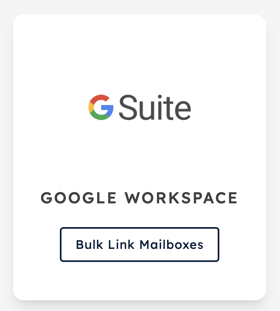
You will need to complete a few steps in your Google Workspace account in order to allow timetoreply to connect with your account. Following the steps below, you will be granting timetoreply permission to read Gmail Metadata, and read a list of all the users on your Google Workspace Account:
-
Visit https://admin.google.com to log in to your Google Workspace Admin Panel
-
Click “Security”
-
Click “Advanced settings”
-
Click “Manage API client access”
-
You should be presented with a screen that allows you to add a new API client, and shows your existing API Clients. Should you ever wish to revoke access to your Google Workspace Account, you can simply remove our Client ID from this screen.
-
For Client Name, enter TimeToReply app Client ID: 106363700407289388807
For “One or More API Scopes”, enter the following: https://www.googleapis.com/auth/gmail.metadata, https://www.googleapis.com/auth/admin.directory.user.readonly
Optionally, if you would like to be able to sync Google Calendar "Out of Office" events with your leave days in timetoreply, add the https://www.googleapis.com/auth/calendar.events.readonly scopes tooYou will need to enter a Google Workspace administrator email address that we use to get a list of available mailboxes from your Google Workspace account.
Click “Continue To Mailbox Selection” and select the mailboxes you would like to link to timetoreply. Once you have selected the mailboxes, click on "Save Mailboxes".
You can also select agents that are already on timetoreply, and the existing agents will simply be updated with the new Google Workspace connection to improve their stability.
Need help or have feedback? Get in touch with us at support@timetoreply.com — we’re happy to help!